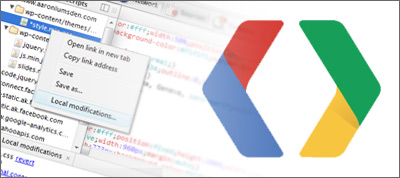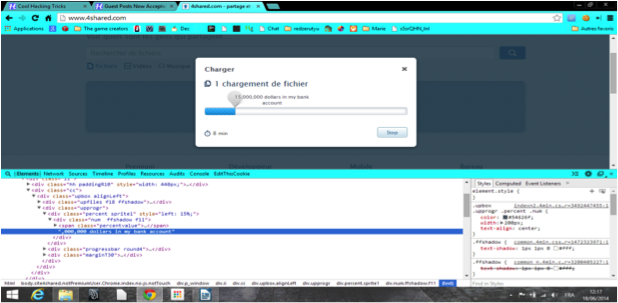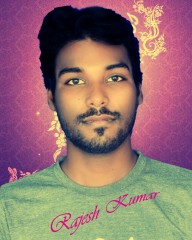1.Airtel Balance Transfer Trick
Transfer the balance in Airtel, method is...
*141*bal*mobile no.# "Or"*131*bal*mobile no.#
Example:- *141*50*9829012345#
conditions:- You have to transfer minimum 5rs and for transfer balance u must have minimum 16rs in your main balance...
Charges:- 1rs.
Terms and Conditions apply for transferring balance.
This trick works only in some states please try this trick with low balance first and go for bigger amount.
2.Tata Docomo Balance Transfer Trick
Follow the steps below:
Step1: SMS “BTMobile NumberAmount” and send it to54321
[eg: BT 72078XXXXX50]
Step2: To reverse the Amount a Member needs to type “RBT Transaction ID” and send it to54321
Charges Rs.1 and for reversal will be Toll Free.
Terms and Conditions:
The sender’s account balance for “Balance Transfer” has to be Transfer Amount + Rs.1 at the time of transfer. If balance is not sufficient the transfer will be declined. However, the SMS will be charged.
In case of Reversals the amount reversed will be dependent on the balance available with the recipient.
The system will recognize “BT” or “bt” or “Bt”
So be careful before texting.
3.Idea Balance Transfer Trick
Follow the below Steps:
Step1:Dial*567*friend mobile number*amount#
[eg:*567 *9092 XXXXXX*50#]
Finish......
Terma and Conditions: You Will Be Charged Rs/- 2 For this Method.
4.BSNL Prepiad Balance Transfer Trick
Follow the steps below:
Step1: SMS " GIFT friend Bsnl numberamount" to53733 or 53738
[eg:GIFT 949XXXXXXX50]
Terms and Conditions apply.
5.Vodafone Balance Transfer Trick
Follow the below steps:
Step1: Dial*131*Amount*friend vodafone mobile no#
[eg:*131*50*9052XXXXXX#]
Terms and conditions: Charges Rs.1/- for balance transfer
6.Uninor Balance Transfer Trick
Follow the below steps:
Step1: Choose the amount to transfer.
Step2: Dial*202*friend mobile number*amount#
[eg: *202*962XXXXXXX*50#]
Finish your amount has been transferred.
Terms and Conditions: Minimum balance should be rs.5/-
7.Etisalat balance Tranfer Trick
Follow the steps below:
Transferring the credit from your mobile to another mobile is very easy and quick. Just type the following command on your Mobile Screen (not as an SMS) and press the send key:
*100*050XXXXXXX*32#
Where 100 = Credit Transfer Service Code
050XXXXXXX = Desired mobile number on which the amount to be transferred
32 = Amount to be transferred
SEND/OK/CALL = key to be pressed on your mobile.
Confirm/Cancel The Transfer Of Credit
After sending the request for a credit transfer, you will get a message of confirmation or cancellation of the balance transfer:
“Amount AED XX will be transferred to +97150XXXXXX , press 1 to confirm , 2 to cancel”
If you press 1 to confirm the credit transfer, the credit will be transfered immediately to the desired number. The following messages will be sent to you and the recipient.
“You have successfully transferred AED XX to mobile number +97150XXXXXXX.
“You have received AED XX from mobile number +97150XXXXXXX.”
: : REMEMBER : :
1. Balance Transfer Trick is only available to their networks only like airtel to airtel , vodafone to vodafone etc..
2. Terms and conditions apply for balance transfer
3. Minimum Balance should be Rs.1/- in all indian sims.
If you have any doubts or suggestions feel free to comment below.
Balance transfers for Aircel, Reliance, Virgin, Videocon, T24 are still not released officially. Their tricks will be posted when released officially.
Transfer the balance in Airtel, method is...
*141*bal*mobile no.# "Or"*131*bal*mobile no.#
Example:- *141*50*9829012345#
conditions:- You have to transfer minimum 5rs and for transfer balance u must have minimum 16rs in your main balance...
Charges:- 1rs.
Terms and Conditions apply for transferring balance.
This trick works only in some states please try this trick with low balance first and go for bigger amount.
2.Tata Docomo Balance Transfer Trick
Follow the steps below:
Step1: SMS “BTMobile NumberAmount” and send it to54321
[eg: BT 72078XXXXX50]
Step2: To reverse the Amount a Member needs to type “RBT Transaction ID” and send it to54321
Charges Rs.1 and for reversal will be Toll Free.
Terms and Conditions:
The sender’s account balance for “Balance Transfer” has to be Transfer Amount + Rs.1 at the time of transfer. If balance is not sufficient the transfer will be declined. However, the SMS will be charged.
In case of Reversals the amount reversed will be dependent on the balance available with the recipient.
The system will recognize “BT” or “bt” or “Bt”
So be careful before texting.
3.Idea Balance Transfer Trick
Follow the below Steps:
Step1:Dial*567*friend mobile number*amount#
[eg:*567 *9092 XXXXXX*50#]
Finish......
Terma and Conditions: You Will Be Charged Rs/- 2 For this Method.
4.BSNL Prepiad Balance Transfer Trick
Follow the steps below:
Step1: SMS " GIFT friend Bsnl numberamount" to53733 or 53738
[eg:GIFT 949XXXXXXX50]
Terms and Conditions apply.
5.Vodafone Balance Transfer Trick
Follow the below steps:
Step1: Dial*131*Amount*friend vodafone mobile no#
[eg:*131*50*9052XXXXXX#]
Terms and conditions: Charges Rs.1/- for balance transfer
6.Uninor Balance Transfer Trick
Follow the below steps:
Step1: Choose the amount to transfer.
Step2: Dial*202*friend mobile number*amount#
[eg: *202*962XXXXXXX*50#]
Finish your amount has been transferred.
Terms and Conditions: Minimum balance should be rs.5/-
7.Etisalat balance Tranfer Trick
Follow the steps below:
Transferring the credit from your mobile to another mobile is very easy and quick. Just type the following command on your Mobile Screen (not as an SMS) and press the send key:
*100*050XXXXXXX*32#
Where 100 = Credit Transfer Service Code
050XXXXXXX = Desired mobile number on which the amount to be transferred
32 = Amount to be transferred
SEND/OK/CALL = key to be pressed on your mobile.
Confirm/Cancel The Transfer Of Credit
After sending the request for a credit transfer, you will get a message of confirmation or cancellation of the balance transfer:
“Amount AED XX will be transferred to +97150XXXXXX , press 1 to confirm , 2 to cancel”
If you press 1 to confirm the credit transfer, the credit will be transfered immediately to the desired number. The following messages will be sent to you and the recipient.
“You have successfully transferred AED XX to mobile number +97150XXXXXXX.
“You have received AED XX from mobile number +97150XXXXXXX.”
: : REMEMBER : :
1. Balance Transfer Trick is only available to their networks only like airtel to airtel , vodafone to vodafone etc..
2. Terms and conditions apply for balance transfer
3. Minimum Balance should be Rs.1/- in all indian sims.
If you have any doubts or suggestions feel free to comment below.
Balance transfers for Aircel, Reliance, Virgin, Videocon, T24 are still not released officially. Their tricks will be posted when released officially.